Input Devices
Recent Articles
Sort Options:

The hidden power of your keyboard’s media keys
Dedicated media keys on keyboards enhance workflow and convenience, allowing intuitive control over playback and volume without complex combinations. For optimal performance, choosing a keyboard with these features is recommended, ensuring seamless media management during work or gaming.

These are the peripherals I'm still using, months and years later
The article highlights standout keyboard, mice, headsets, and microphones that continue to impress beyond initial testing. The authors emphasize their lasting appeal and functionality, making them essential tools for both casual and professional users.
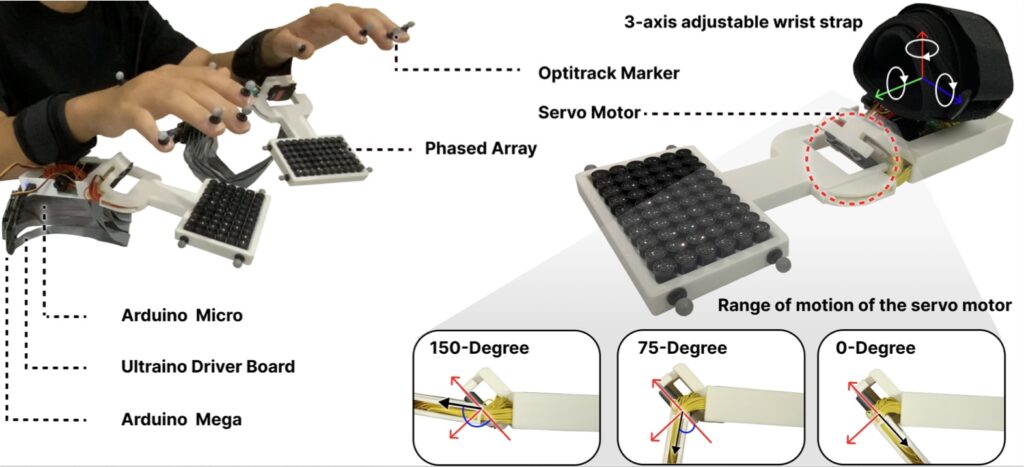
This novel wearable provides touchless haptic feedback for VR typing
Researchers at KAIST's HCI Tech Lab have developed UltraBoard, a wearable device that delivers tactile feedback for VR typing using ultrasonic soundwaves. While initial tests showed no significant speed improvement, the concept promises a potentially more comfortable typing experience.

The best keyboards for 2025
Engadget explores the importance of selecting the right keyboard for work and gaming, highlighting various types, including ergonomic and mechanical options. The article provides insights on design, connectivity, and key features to consider for an optimal typing experience.

Keebin’ with Kristina: the One With the Gaming Typewriter
Innovative keyboard designs are transforming accessibility and gaming. From a retro typewriter repurposed for gaming to a modular keyboard for Parkinson's patients, these creations showcase creativity and inclusivity, enhancing user experience and functionality in unique ways.

Old devices and peripherals you can pry from my cold, dead hands
Upgrading PC peripherals can be as thrilling as enhancing internal components. The author shares a personal journey through beloved devices, from a first mechanical keyboard to a current gaming monitor, highlighting their enduring value in a tech setup.